HTML Images
In this tutorial You will learn how to add images to Your page with HTML.
SYNTAX
<img src="URL or image location" />
» Adding image
There's two ways to add image. The first is from folder from Your PC or server by typing the location of the file. See example:
» EXAMPLE:
<html>
<body>
<img src="images/star.jpg" />
</body>
</html>
» Result:
The second one is two add image from another website. See example:
» EXAMPLE:
<html>
<body>
<img src="http://www.ausairpower.net/XIMG/Sov-Star-1.gif" />
</body>
</html>
» Result:
» Defining width and height
You can resize Your image by defining width and height.
This attributes can be use for both types: Adding from url and from PC.
You can type value for width and height how You want - with and without px at the end.
» EXAMPLE:
<html>
<body>
<img src="http://www.ausairpower.net/XIMG/Sov-Star-1.gif" height="20" width="20px" />
<img src="http://www.ausairpower.net/XIMG/Sov-Star-1.gif" height="60px" width="200" />
<img src="http://www.ausairpower.net/XIMG/Sov-Star-1.gif" height="150" width="101" />
</body>
</html>
» Result:
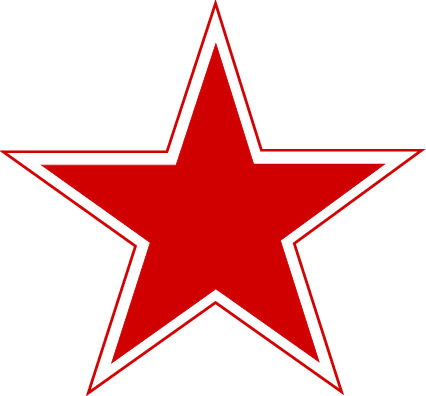
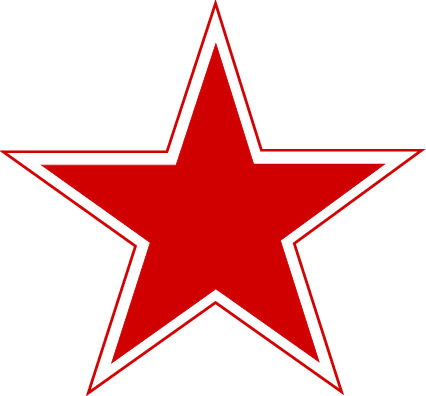
» Using alt attribute.
The required alt attribute specifies an alternate text for an image, if the image cannot be displayed.alt can be only text.
» EXAMPLE:
<html>
<body>
<img src="" width="200" height="60" alt="Cannot find image."/>
</body>
</html>
![Cannot find image.]()



No comments:
Post a Comment